| 合作伙伴 |
 |
| Design Science 是全球最知名公式编辑器MathType的厂商,专注数学公式开发和MathML标准制定。 |
|
|
|
| WordEQ在线公式编辑器 - 截图及介绍 |
WordEQ 基于 Microsoft Office Word 接口开发,使您可以使用Word软件中自带的公式编辑器或第三方的公式编辑插件来编辑公式,包括如:公式域、微软公式3.0、微软OMath公式、MathType公式编辑插件。点击图片可以查看更清晰完整的全尺寸图片。
1. 功能按钮布局及界面总览
点击eWebEditor编辑区中的插入公式按钮,或双击编辑区中的公式,将弹出以下公式编辑界面。
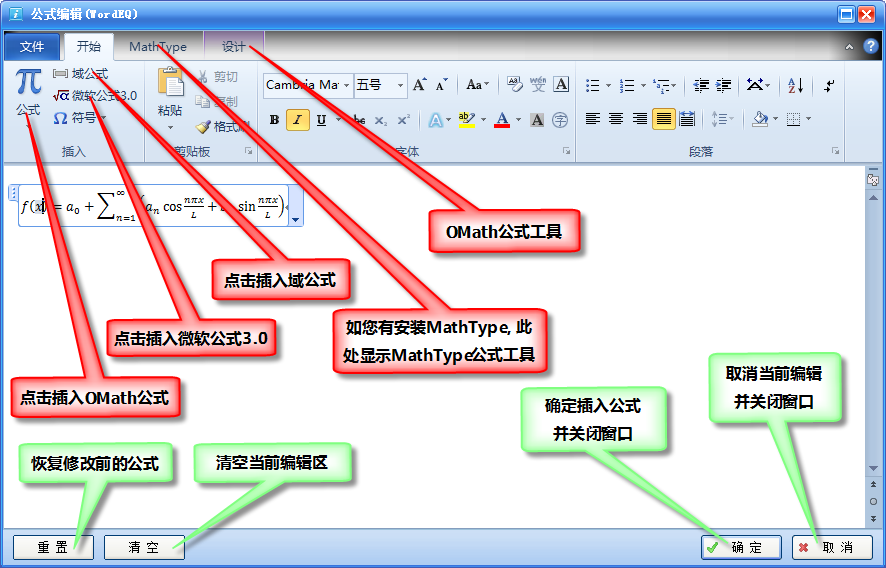
2. 微软OMath公式编辑功能
在WordEQ中,您可以使用微软OMath公式编辑器编辑公式,以下为OMath公式编辑器的工具栏:
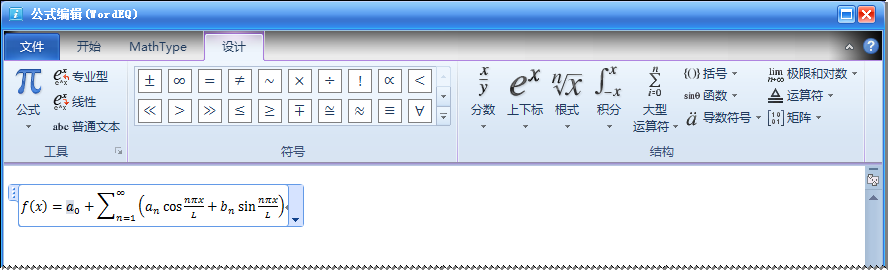
在编辑区中双击公式,进入编辑界面,使用公式编辑器编辑公式。

插入OMath公式的下拉菜单。
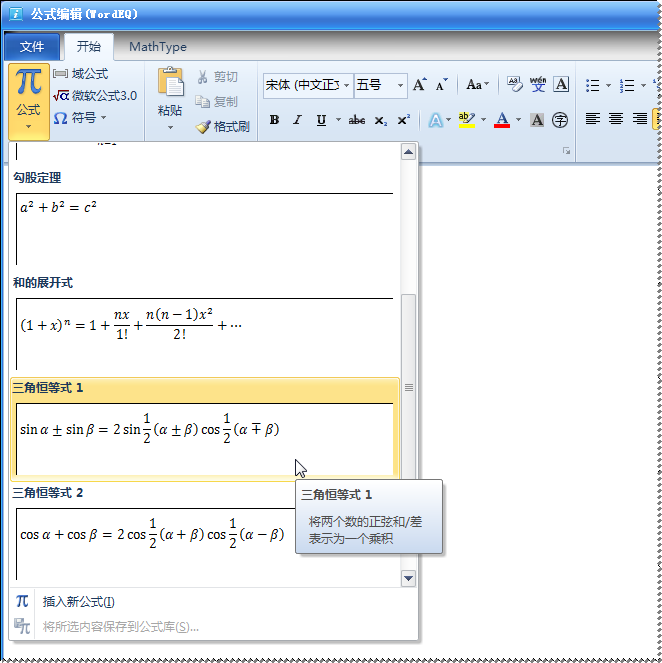
3. MathType公式编辑器
如您电脑上安装了MathType插件,您就可以在WordEQ中使用MathType在编辑公式,以下为嵌入的MathType插件工具栏:

双击已录入的MathType公式,或点插入MathType公式,将弹出MathType插件的公式编辑界面,如下:
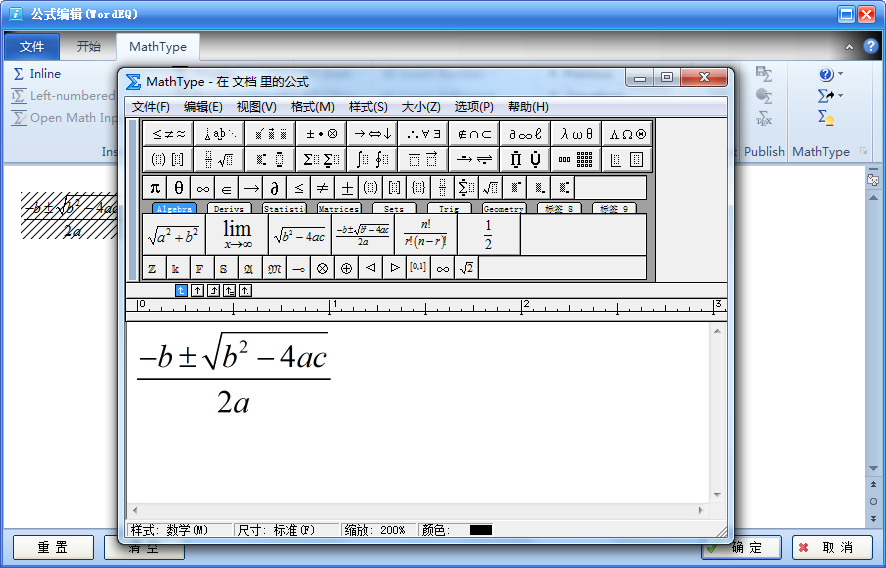
4. 微软公式编辑3.0版
您还可以使用微软公式编辑3.0版来编辑公式,点击插入微软公式3.0按钮,或双击原来录入的公式,将弹出以下界面:
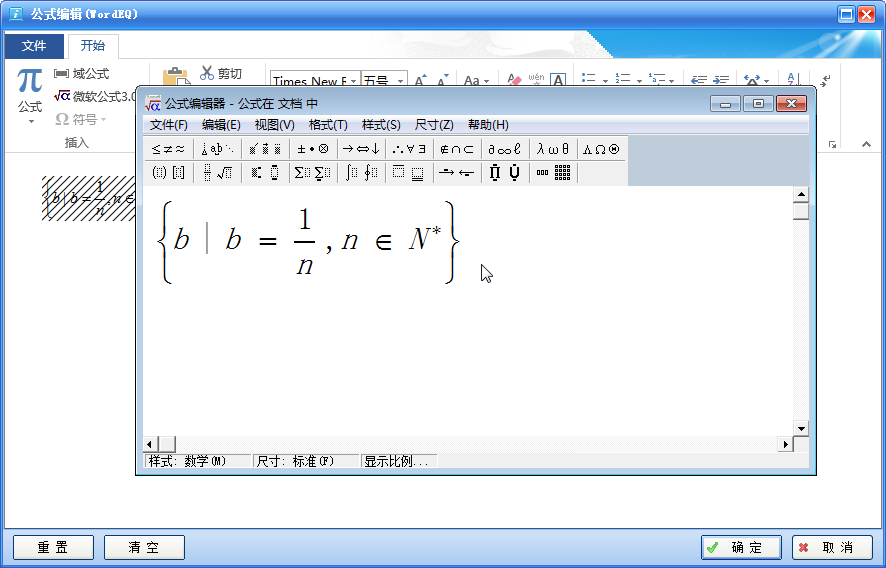
5. 域公式
您还可以使用Word软件中的公式域来编辑公式,直接录入EQ域代码来生成公式,如下图示:

右键点击编辑的域,点右键菜单上的[切换域代码],您可以实时的看到专业型公式的效果,如下图示:
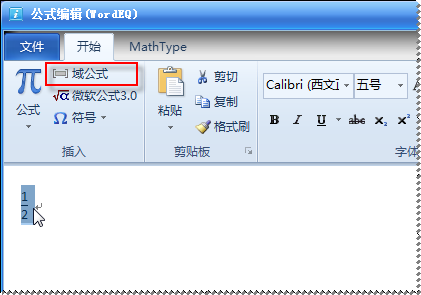
6. 墨迹手写公式
在MathType公式编辑器中有手写公式的功能,在Office2016版的Word软件里也增加了手写公式的功能,如您电脑上安装的是Office2016版软件,您将看到快捷插入墨迹公式按钮,如下图示:
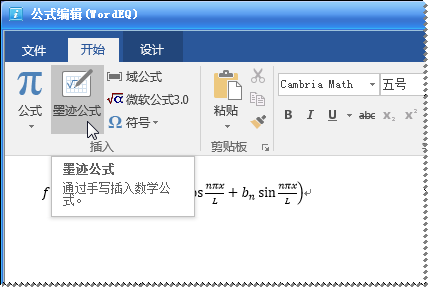
点击上图的墨迹公式按钮,将弹出以下墨迹公式录入界面:
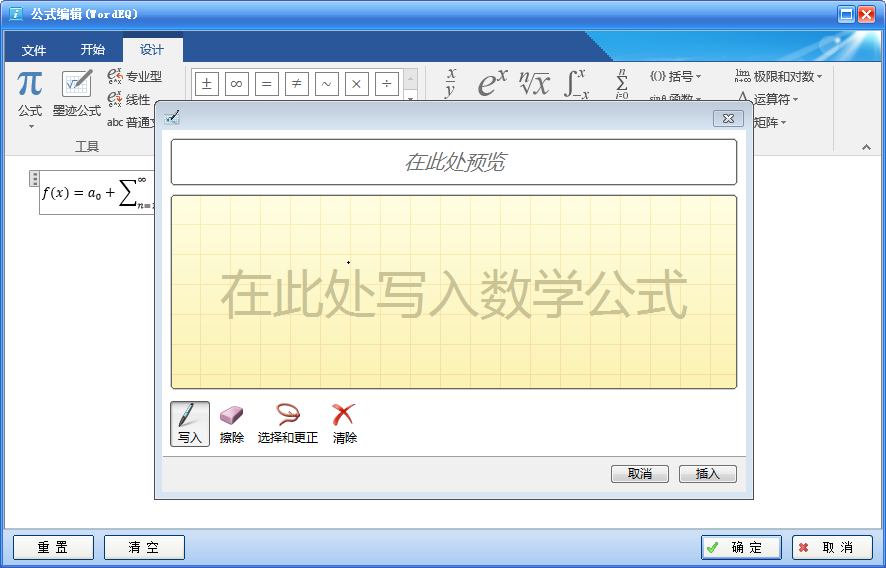
7. 界面皮肤主题
WordEQ 基于 Microsoft Office Word 接口开发,界面主题完全和Word软件相同。您平常喜欢的风格主题,就是WordEQ中使用的风格主题。以下截取部分客户端环境下的效果,请欣赏:(点击看大图)
|
|
|

